I used many different tools to create this after shot of Stanley. I went overboard, but still think the after is kind of cool. This is most certainly is a “Monet”. Remember the movie “Clueless”? They called something that looks good from afar but not so great close up a Monet.
First I used the quick selection tool to get rid of the background around Stanley.
The I opened up a sky picture I love and created a gradient with it and saved it.
I used the paint bucket tool to make it appear that Stanley is on the beach.
I don’t think he’s ever been to the beach before!

Have a great day!
Sarah


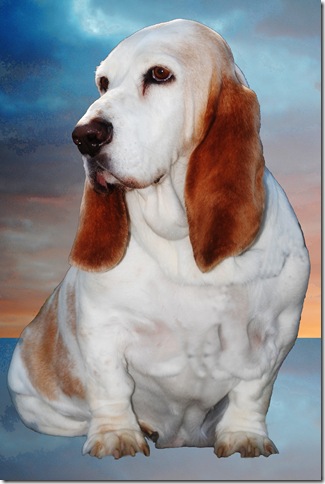
HA HA! Nice!
ReplyDeleteVery nice! I have elements 9 but have no clue how to use it....I need to get working on that.
ReplyDeleteI love it! Great job!
ReplyDeleteAww how cute! I like it!
ReplyDeleteOh my gosh. I LOVE Stanley. Your dog is the cutest thing ever. Seriously. I would like a dog just like that : )
ReplyDeleteHA! Too cute!
ReplyDelete